
Start by looking at the color cast. This detail is one of the easiest to see once you know what to look for. That is why we are making it our first thing to check when evaluating your listing photography. We don’t mean look at the red sofa or the green plant in the corner, rather look at things that should be white, or, just look up. Almost every ceiling we see is white and its a great place to start. There are two dominant color casts (color that is being placed on the ceiling from another place in the room or window) we see orange (warm cast) and blue (cool cast). Orange usually comes from the light bulbs inside the home, or a room with lots of wood such as flooring and cabinetry. This color cast is almost always present and it takes a certain skills set to eliminate it from the areas it shouldn’t be.
Orange color cast comes when a camera sensor is set to “see” exterior light, or sunlight. We won’t get into all the technical details as to why a camera can’t see both warm and cool colors and blend them correctly like our eyes can, but that is what is happening. A camera will either be set correctly for interior warm light, which makes the sunlight seem blue or visa versa where sunlight is correct and the interior light turns orange.
In the example below you can see the camera is set for sunlight. The left of the image you can see correct color on the shower wall. If you look above the shower you will see a shadow line, that is being cast from the sunlight entering from the window. Now, everywhere that the sunlight isn’t hitting as hard, or is not dominant is where the interior light takes over which is warm. Now look again at the image, you see the shadow areas? The wall surrounding the window, the wall inside the shower, the right side of the ceiling. The color is warm and has an orange tint.

Now For A Little Photoshop
If we take this image into Photoshop and invert the entire image, meaning whatever the dominant color is we change it to its opposite we can see a clearer picture. Do you see all the blue? That is the opposite color to the orange/warm tint. This is all the light being cast into the scene by the warm interior bulbs. The areas without the blue that are black/dark grey is where the white balance is correct. That left wall, the baseboard and the lip of the shower near the floor. Those areas are white and its opposite color is black. You can also see this if you look out the window. You see that strip of orange? That’s because in the unaltered image is the shadow of the house next-door and it is blue.

Now if we take this image just one step further we can apply this inverted layer as a color layer. In other words, we are neutralizing the color cast by placing its opposite color on top of the image.


Now this is far from a perfect image but you must agree that by just eliminating the color cast it has gone a long way in correcting the overall image. 90% of this image has been affected, the flooring, shower wall, soap dispensers on the sink and even the shower faucet is much closer to correct color. This is why color balance is so very critical, because it affects so much of the image. It is difficult to get color correct, but it can be done.
Warm or Cool? Cool or Warm?
The two most dominant color casts for interior photography is going to be orange and blue. If warm cast comes from interior light, cool cast comes from sunlight. Those cool colors are blue, as in the examples below. Looking at the ceiling which we know in most cases is supposed to be white, the auxiliary rooms in both images are blue. That is sunlight color cast. If you look at the wall directly in the center in the image on the left we can see the wall change, from pure yellow at the top, to a neutral beige middle (likely the actual color) to a blue tone near the bottom.


Try Out Your New Skills
Color cast is not always orange and blue. It can be any color, such as green from exterior trees or red from an accent wall. A good tip to find it is look in the shadows or distant areas. The reason you look there, is the camera sensor evaluates color based on the brightest/dominant lights. In the above example the brightest lights is the vanity and that color fairly color correct, but as soon as you look to the right and left the darker areas or shadows are plagued with color cast. Now that you are seeing images with color corrected eyes see if you can catch the casts in the images below.






Here are the answers.
- Cool
- Slight warm inside and majorly cool outside the bathroom
- Cool with a magenta cast nearer the bed, likely due to an overall underexposed image
- Warm
- Warm with a hint of green on that stair wall from the trees outside
- Desaturated. Someone took the color out leaving the green plants desaturated.
The Pinnacle Tour Difference
At Pinnacle Tour we strive hard to deliver quality images on every shoot. We have gone through steps to ensure our techniques help eliminate color cast. It’s harder work, and it takes longer but we think it delivers a powerful image. Corrected color is an under appreciated skill but it makes images shine and that is why we do it. Now that we have explored color cast lets take a look at images that are shot and edited to minimize color cast. Some color cast is ok and completely eliminating it can be a bit jarring but knowing how to control it is a lost skill.







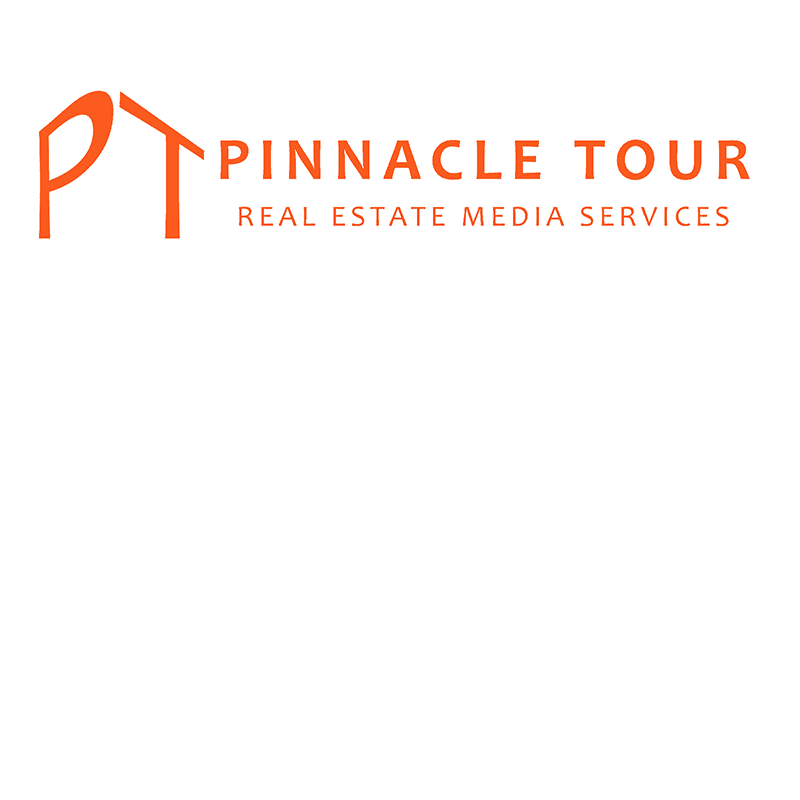

No Comments